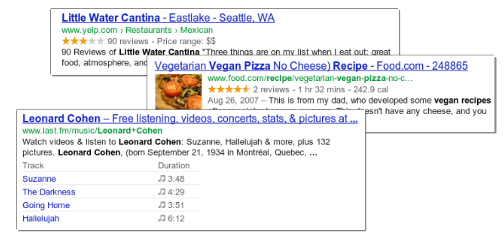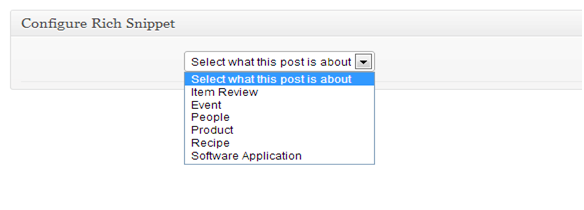Rich Snippets are responsible for adding the “additional information” to snippets so that you can show up in search results. This can be done easily with user reviews, events, videos, recipes, reviews and other supported information. The simplest method of adding rich snippets into your WordPress website is by configuring rich snippets plugin, and making use of them to posts/markup pages, and then checking those web addresses in Structured Data Testing Tool of Google. This will certainly boost your SEO traffic and CTR (clickthrough rates).
A number of WordPress users, whether they’re reviewing website or products daily or not, will look for something similar. That’s why; today we are going to discuss each and every important point related to rich snippets and share some tools and methods for applying them on your WP site or blog.
What is a Rich Snippet?
Basically, a rich snippet is graphics or some lines of extra text that go with some search results. They are created to give readers a better idea of the content contained in search engine results plus its significance to their search query.
Actually, there are several different types of rich snippets that you can put together based on the content nature you have generated.
Look at the common Types of Rich-Snippets
Every snippet has its own type. In this post we will tell you about different types of rich snippet.
- Events Rich Snippet: this consists of the location and date of the event.
- Recipes Rich Snippet: it works by giving a picture of the food-item (mostly with a customer rating). Also, it displays the amount to time to prepare it and might also give some nutritional information.
- Reviews-and-Ratings Rich Snippet: this displays the total number of votes, average rating, and star ratings blow the title of the snippet.
- Product Rich Snippet: it gives the information about the status and price for the product.
- Author Rich Snippet: it contains the name and picture of the author from her/his Google+ profile, followers of the author in Google+.
Why rich snippets should be used on WordPress Website?
Rich snippets give website owners an exciting means to interact with the leading search engines. Structured data facilitates search engines to view dissimilar content on your website, and employ rich snippets for displaying the extra info inn SERPs. Your web listing becomes more visible in search by adding this extra info in search results, which ultimately helps to bring more traffic on your website. As well as, it helps you to create power in your forte, because your website becomes more noticeable in the search. Rich snippets aren’t just for recipes and reviews. You can employ snippets for blog posts, articles, apps, music, video, people, products, events and many more. As you know the importance of adding rich snippets in your site, it’s time to talk about how to add them in your website. There are 2 methods for adding rich snippet into WP site; first is manual method and other one is by using rich snippets plugin.
Process add Rich Snippets Manually in WordPress
Structured data markup or rich snippets can be created into 3 diverse vocabularies. These vocabularies are JSON-LD, RDFa, Microformats and microdata. You can employ any of them. But, RDFa is said to be beginner friendly. Google usually suggest Mircordata, so here we are going to use that. Microdata make use of a fundamental attributes in HTML tags for example div or span to allot descriptive and brief names to properties and items.
Let’s take an example from Webmaster-Tools-page-on-microdata from Google that shows some simple contact details for “John Smith”.
<div>
I am John Smith and my nick name is Smithy. This is my Home Page”
<a href=”http://www.example.com”>www.example.com</a>
I live in Washington Avenue, and work as a Support Technician.
</div>
Below is the same HTML marked-up with microdata:
<div itemscope itemtype=”http://data-vocabulary.org/Person”>
My name is <span itemprop=”name”>John Smith</span>
My nick name is <span itemprop=”nickname”>Smithy</span>.
This is my home page:
<a href=”http://www.example.com” itemprop=”url”>www.example.com</a>
I live in Washington Avenue and work as a <span itemprop=”title”> Support Technician </span>.
</div>
Now, let’s see how this code works.
- In the very first line, itemscope shows that the information under the div tag is an item. itemtype=”http://data-vocabulary.org/Person shows that the item is human being.
- Every property of the human item is known with the itemprop attribute. for instance, itemprop=”name” shows the name of the human.
Well, this process is very simple however; sometimes it may become tiresome for several people. In this case, a good quality plugin can be very helpful. but, still if you prefer this process, you can see how you can use the snippets for all the supported snippet types of Google by visiting this Google Webmaster Tools page.
Famous plugins for adding Rich Snippet in WordPress
Manual addition of the rich snippets on a WordPress site can be challenging for the majority of veteran website owners. Fortunately, there are several WordPress plugins available that will really help to make it extremely easy for you to effortlessly add them into your WordPress posts. Let’s have a look at some of the famous plugins to add rich snippet.
-
Schema Ninja
This plugin can certainly boost the click-through rate for your website, plus this plugin will assist you to finish your task effortlessly. Actually, Schema Ninja plugin is a far more than a simple plugin for rich snippet; it can aid you to boost the commitment on your website with the click-through rate. This plugin gives you different choices to display suggested content when the visitors come to your website.
From discount coupons to regular content, you can suggest your users with precious offers on your website so they can get the perks and you can get some profit. You’ll simply get all the expected suggested options here. When it comes to rich snippet feature, it will simply integrate the needed structured data-markup for your website so that your site can appear on the top position of Google search result.
The majority of professional bloggers earn millions of dollars every month just by reviewing different products on their post, why should you hang back. Just pick any of the affiliate products which can assist you to earn some cash and write up a comprehensive review and then Schema Ninja plugin will look after the other things by assisting you to display start rating and customer reviews on your blog.
-
WP Review Pro
This effective plugin is a great option to form a wonderful product review website. WP Review Pro plugin all-inclusive plus it gives you a lot of options about features and designs. This plugin is extremely supple and it is available with strong settings options control panel to aid you begin sooner. This is said to be one of the most commonly used premium review plugins. it runs greatly on any WordPress theme, and if you find any problem in it then MyThemeShop is extremely fast in answering your queries and ensure that your website works properly.
Its rich snippet option is completely created for helping you out to show up in Google SERPs. It is available with a lot of review and rating system for example bar, percentage, rating etc. Thus you can easily choose your favorite design that flawlessly matches your website and your products. In addition, you can tailor the feel and appearance of the review widget of the plugin for making sure that it seems as a part of your website and mixes completely with the shade of your brand. In addition to product review, this plugin also provides you the option of user comment too. WP Review Pro plugin is completely responsive and very quick so that your website looks awesome on almost all the devices. Also, you can make use of the widget or place it anywhere by employing the shortcode given through the plugin.
-
A complete Schema.org Rich Snippets
A high quality WordPress plugin that is available for free is efficient to include rich snippets to your website or blog. Over 30K people have downloaded this plugin so you can assume the success of this plugin. Basically, if you are seeking a free and good quality option for your website, then you can try this plugin at least for once. This will give all the precise and significant information to show in search engine result snippets. This plugin have the entire usual schema such as author, price, star ratings, images and many more. This plugin will assist your blog or website to boost the click-through rate as well as improve the ranking on search engine result page. As soon as you configure this plugin, you’ll have a new option in your admin panel which is commonly known as Rich Snippets, where you can easily tailor the plugin for more use. You can set up every blog post at the time of altering to add further details for the search-engines. When you begin altering your page, you come across the below mentioned screen editor in which you can pick whether the post is about some item review or something else from the accessible drop-down options.
Pros
- User-friendly
- Free
- Supports the majority of rich snippet types: articles, video, software application, recipe, product, people, event, review etc.
Cons
- Restricted settings
- Design is boring and tasteless
- Lacks loads of features that are available with the premium WP-Rich-Snippets Plugin
-
Recipe box plugin
If you are handling a food blog, then Recipe box plugin will be extremely helpful for you as it gives you some valuable features that can take your recipe website to another level. Now, just imagine to search some recipes in Google and your content or site show up with the eye-catching rich snippet, it will surely boost the click-through rate. This plugin contributes some significant meta boxes which are extremely helpful for any food related site or blog like Ingredients, Recipe Instruction, Recipe Image, Recipe Description and many more.
-
Taqyeem WordPress Review Plugin
This plugin is awesome looking as well as strong review and rating plugin for WordPress which is designed to add contemporary review system into your website or blog. By using this plugin, you can simply add review-and-rating system into your custom post types, WordPress pages and posts. Taqyeem plugin is extremely customizable plugin for WordPress site which can be tailored to change style, colors, image, and fonts to suit your theme. It gives you more than 500 font options, Microdata, SEO Rich Snippet Review, Schema, Typography options etc.
-
Testimonials Showcase
It is a contemporary WordPress plugin for adding testimonials into your WP blog or site. if you are operating an eCommerce website on WordPress or you have a site to provide some services, then testimonial of your previous clients becomes crucial. This plugin gives you some helpful features for assisting your clients to submit their testimonial conveniently. It is available with a front-end submission form that is employed to submit user testimonials. Also, it provides you star rating system.
-
WP Rich Snippets
This is a premium plugin which come under $399 or $69. The majority of website owners are ready to purchase this plugin. Its Markup looks amazing which can consist of call to action button, criteria, slideshow, pros and cons, video, photo, as well as some other exciting features listed on its add-ons page. It also has broad settings with different color options, documentation, user-submitted reviews, and support in case you want help. It is surely the best plugin for people who are concerned about SEO and who want to work perfectly without the need of any technical skill.
Pros
- Markup seems amazing on your blog post
- Strong features
- Supports the majority of rich snippet types: organizations, restaurants, articles, video, software application, recipe, product, people, review etc.
- Customizer add-on great for branding
- It supports user reviews, ranking tables, elasticity to include markup anywhere in a blog post, call-to-action buttons etc.
Cons
- Not available for free
- Event rich snippets are not supported
- Every add-on and WP Rich-Snippets plugin require uploaded manually into your plugins menu and everyone has an inimitable license key.
- Hearty plugin can be irresistible
-
Google SEO Pressor for Rich Snippets
This is one more easy to use and powerful rich snippet plugin for your WordPress site. It gives you some rich snippets such as normal reviews, music, and event. It is a comprehensive and highly effective WordPress plugin that’ll assist you to have better ranking for your website or posts. The snippets through this plugins will boost your website’s click through rate that will ultimately boost the profit for your website.
-
kk Star Ratings
It is also one of the most commonly used and best star rating plugins which displays amazing star rating in the SERP that makes your content stand out. In addition, it gives you with a widget that can be placed in your sidebar for showing your famous as well as top rated blog.
-
Rich Contact Widget
This is one more plugin which is available for free for adding rich snippets associated to your contact information for your search engines. This plugin is available with microformats and microdata markup so every search engines can make use of it into their SERP. Rich Contact Widget is a wonderful plugin for location-specific web based businesses. Also, it will give your viewers a simple option for know the address information in SERPs, plus it gives information on the Google map-page.
-
Rich Reviews
This is a completely free plugin that may take you back to concentrate on review rich snippets. However, it does the same in a different manner as compared to WP Product Review or WP Review Pro. Rather than assisting you to show review boxes to give your own ratings, this plugin simply collect user ratings and mark them up with suitable schema.org markup. With the help of this plugin, you obtain some short codes that assist you to allow your readers to submit rating or review for:
- Your entire website
- Categories
- Individual pages or posts
Also, you can tailor the form that is supposed to be used by your readers, and change icons and colors. And since you might not wish to let anyone to give a star rating, you have the choice to adjust reviews before they get published on your website or blog post. also, you can have the plugin sync-up with your gravatar images and WP user accounts if you wish to give further information regarding reviewers.
Conclusion
Rich snippets are said to be the wonderful method to boost your click through rate on major search engines result page. The most known method of getting these snippets is via reviewing products, however as we already said that everyone can use rich snippets. so, despite whether you frequently review products or content, you can still discover a schema type which is apt for you and apply the same either with the use of some plugins or manually.