Website Builder Business and Personnel
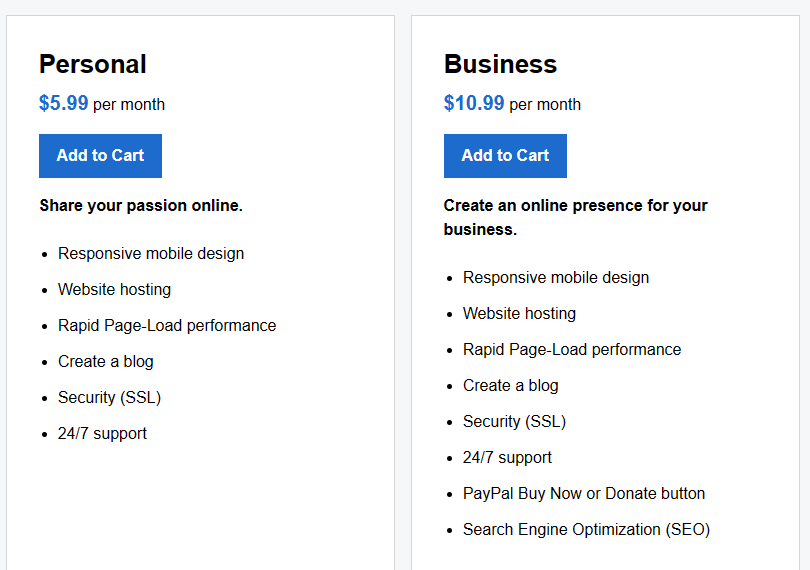
Website Builder Business Plus and Online Store
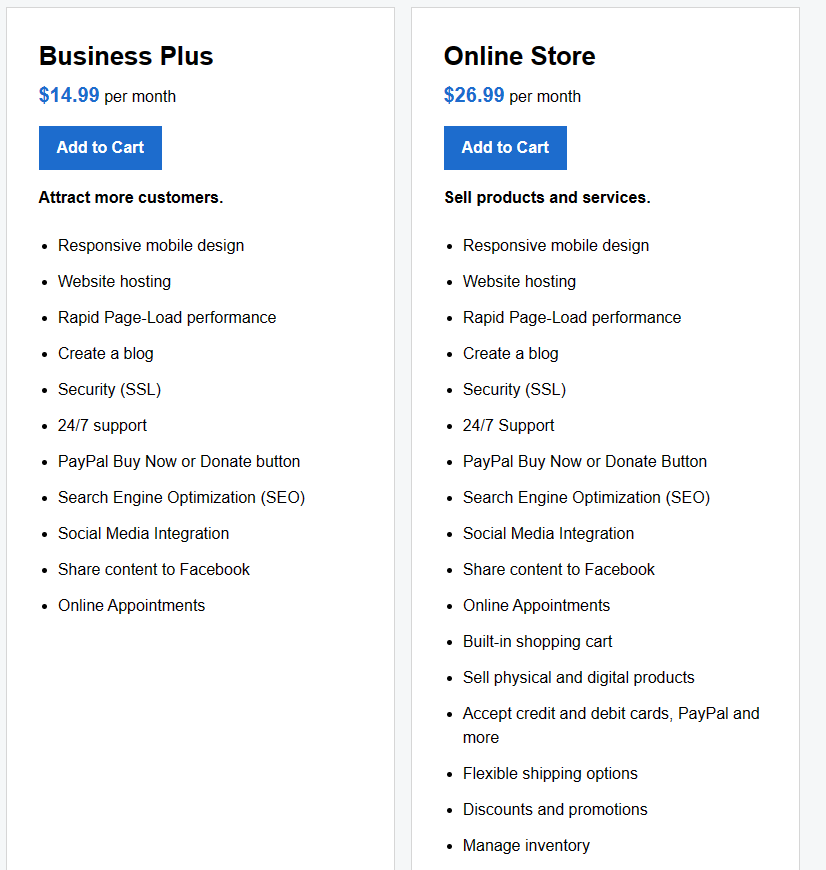
All Website Builder Plans Include:
- Unlimited website pages – You can build up as many web pages as you want.
- Drag-and-drop site builder – You do not need any web design skills. ust Drag and Drop will do anything for you.
- Built-in photo gallery
- FREE stock images
- No set-up fees or software to download
- FREE hosting
- Hundreds of themes
- Free SSL
- Paypal button
- Create a Blog
- SEO support
- Mobile compatible
- Rapid loading time
- Social media integration
Facebook Page – With more than one billion users worldwide, it’s safe to say that having a well-maintained Facebook page for your business is a major factor in building a successful presence online. Website Builder automatically creates a Facebook page or manages the one you already have with no extra work.
Search Engine Optimization (SEO) – Improve your search engine rankings so people can find you faster. Where your site ranks in search results can have a huge impact on your business. Website Builder automatically reviews your site and optimizes it for search engines like Google®, Yahoo!® and Bing®.
Email Marketing – Get into your customers’ inboxes quickly and easily with an email campaign. Website Builder uses the design of your site to automatically create eye-catching emails that won’t end up in the Spam folder. Track the results to see how many people opened your email and manage your email list with ease.
Why should I chose PowerHoster Website Builder ?
Building a professional website, customized for your business, is easier than you think with Website Builder. It’s packed with features that give you everything you need to get online, grow your business and never miss a customer.
It’s Fast
- Drag-and-drop
- Over 300 templates and 8,700 images
- More than 70 pre-built websites for your industry, including text and images Intuitive navigation
It’s Easy
- Ready-made designs for every business or industry
- HTML/CSS design for advanced users
- Easy editor tool for updates or changes to images and text
It’s Mobile
- Streamlined design ensures your site looks amazing on smartphones, as well as computer screens.
- Automatic conversion creates a mobile-friendly site instantly – you don’t have to do a thing, Available for Business and Business Plus plans only
It’s Social
- Includes social feeds from Facebook®, Twitter®, and YouTube®
- Link to Facebook, Twitter, MySpace®, Delicious, and StumbleUpon®
- Add popular widgets including Yelp® and Google Maps®
It’s Complete
- Includes FREE customer support 24/7/365
- Includes FREE hosting with 99.9% uptime
How to build up a good and SEO friendly Website
Why should I have a website?
By creating a website, you are creating an online presence. This allows you to connect with people that you might not otherwise be able to reach. Whether you’re making a basic website with contact information for your medical practice, creating a landing page for your freelance work, a multi-page experience for your wedding photography business or you just want a place to blog about your thoughts on food – having a website will give you a dynamic advantage.
In Website Builder you can have a site and an online store; you don’t have to choose between the two. You get to build your website based on type of site you want to create. There are over 16,000 theme templates that can be custom-fit to the type of website you want to have, and you can change its look at any time – without losing any of your site’s content. Most themes include professional and royalty-free images and text, so if you need to get your website published quickly, you can. You don’t need to know how to code – this could even be your first time working with a domain – but setting up your new site requires only a few steps. Website Builder is designed to generate style choices that you can quickly review and chose without diving into your site’s settings. This will give your visitor an enjoyable experience that feels natural from either a desktop or mobile device.
How to create and connect a facebook business page
With a Website Builder Business Plus plan, you can create a Facebook business page to match your Website Builder design theme and business information. This does not affect your Facebook personal page — only your Facebook business page. You must have a Facebook account to use this feature.
Can I customize Website Builder?
YES, Sure. You have the option to customize your website based on your business needs. We have thousands of themes for you to chose. You can add site content wherever you’d like in a variety of sections; from multiple site pages, to scrollable sections that you can add to each of those pages, to a gallery of images, menus and price lists, and YouTube or Vimeo videos. Each section in your website is customizable as well, from the name of the page, to your website’s navigation bar. You’ll also have the ability to change text colors, styles and font. It’s important to have a mobile and desktop-friendly website. With Website Builder you’ll be able to choose tablet and desktop layouts to give your visitors the experience you want them to have.
Using Drag-and-Drop
Website Builder uses a drag-and-drop interface to design your website. With drag-and-drop, customizing your website is fast. It doesn’t require that you have any programming or coding experience.
Add Google Analytics
Website Builder allows you to add a Google® Analytics script to your site, which lets you monitor visits to your website. This service requires a Google Analytics account.
Can I add a store to my website?
You can sell products and services on your website if you have the Online Store plan. You’ll have an online store that will allow you to add products and services, set up different types of payment methods, and even specific types of shipping. Your store will be integrated into your website as a page. You can add featured products for your visitors to scroll through, make quick purchases using PayPal and Apple Pay and promote your store/products through coupons. You can also use the same type of email marketing that is included in your standard Website Builder, to send email communications to your subscribers and customers about sales in your store, coupon offers and events. Establishing a strong online commerce presence can boost your current sales, especially if you have a brick-and-mortar store.

How to use Website Builder
Website builder, formally called Websites + Marketing, is an online editing and publishing tool that helps you make a responsive website with no technical knowledge required.
How to create a website with PowerHoster’s Website Builder:
- Create a PowerHoster account.
- Pick a design and use the drag-and-drop editor to add your own images and text or create a contact form. You can make your website as simple or complex as you’d like.
- Publish your website.
- Expand your website as you grow. You can add a full online store complete with product listings, coupons, shopping cart, shipping and multiple payment options.
You can Use Microsoft Word, You can Use our Website Builder
Here’s a roundup of essential Website Builder 7 tasks. It does not list every Website Builder 7 article. Instead, it’s meant to guide you through key tasks in the order you’re most likely do them.
Essential Steps
Get your site up and running.
Moving text from V6 to V7
First steps
Add a page
Add text
Add image
Link text
Adding and editing tables
Organize pages with navigation menus
Publish my website
Print site pages
Fine-tuning Your Site
Make your site stand out.
Change site settings
Change my site background
Change my page settings
Adding buttons, shapes and lines
Add favicon
Customize your navigation menus
Add a downloadable file with button link
Backup my website
Diving Deeper
Take it to the next level.
Add HTML code to page
Add a contact form
Adding image slideshows and photo galleries
Adding an audio player
Adding apps
Create and connect a Facebook business page
Adding blog link or RSS feed
Add Google analytics
[rstore_product post_id=1706 show_title=1 show_content=1 show_price=1 redirect=1 button_label=”Add to cart”]
[rstore_product post_id=1709 show_title=1 show_content=1 show_price=1 redirect=1 button_label=”Add to cart”]
[rstore_product post_id=1708 show_title=1 show_content=1 show_price=1 redirect=1 button_label=”Add to cart”]
It’s all part of your Website Builder site.
Website Builder FAQs
Why should I have a website?
By creating a website, you are creating an online presence. This allows you to connect with people that you might not otherwise be able to reach. Whether you’re making a basic website with contact information for your small business or medical practice, creating a landing page for your freelance work, a multi-page experience for your wedding photography business or you just want a place to blog about your thoughts on food, having a website will give you a dynamic advantage.
What is PowerHoster Website Builder?
PowerHoster Website Builder is an online editing and publishing tool that helps you create a website, regardless of your technical skill level. Just create an account, pick a design and use the built-in editor to add your own images and text. You can make your website as simple or complex as you’d like. Need to sell your stuff online? No problem. You can add a full online store complete with product listings, coupons, shopping cart, shipping and multiple payment options.
A website builder is a tool or a platform that enables users and businesses to create and design their own websites without coding or programming skills. Website builders provide a user-friendly interface with drag-and-drop functionality, pre-designed templates, and multiple customization options. The Website Builder is an all-in-one solution that helps users easily build and launch a professional website or promote a brand or business in minutes.
Can I connect my social media and website?
PowerHoster Website Builder can act as your hub, the place where your friends and contacts can see your posts, photos, videos and more. With the option to link to your Facebook, Twitter, Instagram, Pinterest, LinkedIn and YouTube on your website, your visitors can be everywhere you are on the web. Being able to cover multiple platforms gives you the opportunity to reach more people, while creating appropriate content for each of your socials (like posting all of your photos on Instagram, and tweeting about your most recent business venture on Twitter). By centrally locating all the links in one place – your new website – you are giving your website visitors a seamless experience. Linking to your social media in your website gives you an advantage in communicating with your visitors; the more they can connect with you and do so in the forum that’s most comfortable to them, the more they’ll engage with your site, and thus you or your business.
Are SEO (Search Engine Optimization) tools included with Website Builder?
Select Website Builder plans come with built-in SEO tools to help your website show up in search engines like Google. In Website Builder, you’ll find the SEO Wizard, a step-by-step guide that provides suggestions on how to optimize each page of your website by adding relevant keywords and descriptions.
How can I keep my website secure and safe for my customers?
In all Website Builder plans any data transmitted from your site will be encrypted using a SSL (Secure Sockets Layer) certificate. Your SSL will establish an encrypted link between your web server and the browser of the person visiting your site. This means that all data will be kept private; which is important if you want visitors to your site to be safe. If you want to sell products or services in your store, you will want to have a SSL since it protects credit card and bank numbers from being intercepted by hackers.
Can I customize my website?
Absolutely. You have the option to customize your website based on your business needs. You can add site content wherever you’d like in a variety of sections; from multiple site pages, to scrollable sections that you can add to each of those pages, to a gallery of images, menus and price lists, and YouTube or Vimeo videos. Each section in your website is customizable as well, from the name of the page, to your website’s navigation bar. You’ll also have the ability to change text colors, styles and font. It’s important to have a mobile and desktop-friendly website. With Website Builder you’ll be able to choose tablet and desktop layouts to give your visitors the experience you want them to have.
Can I set up a Online Store ?
You can sell products and services on your website if you have the Ecommerce plan Online Store. You’ll have an online store that will allow you to add products and services, set up different types of payment methods, and even specific types of shipping. Your store will be integrated into your website as a page. You can add featured products for your visitors to scroll through, make quick purchases using PayPal and Apple Pay and promote your store/products through coupons. You can also use the same type of email marketing that is included in the Premium plan to send email communications to your subscribers and customers about sales in your store, coupon offers and events. Establishing a strong online commerce can boost your current sales, especially if you have a brick-and-mortar store.
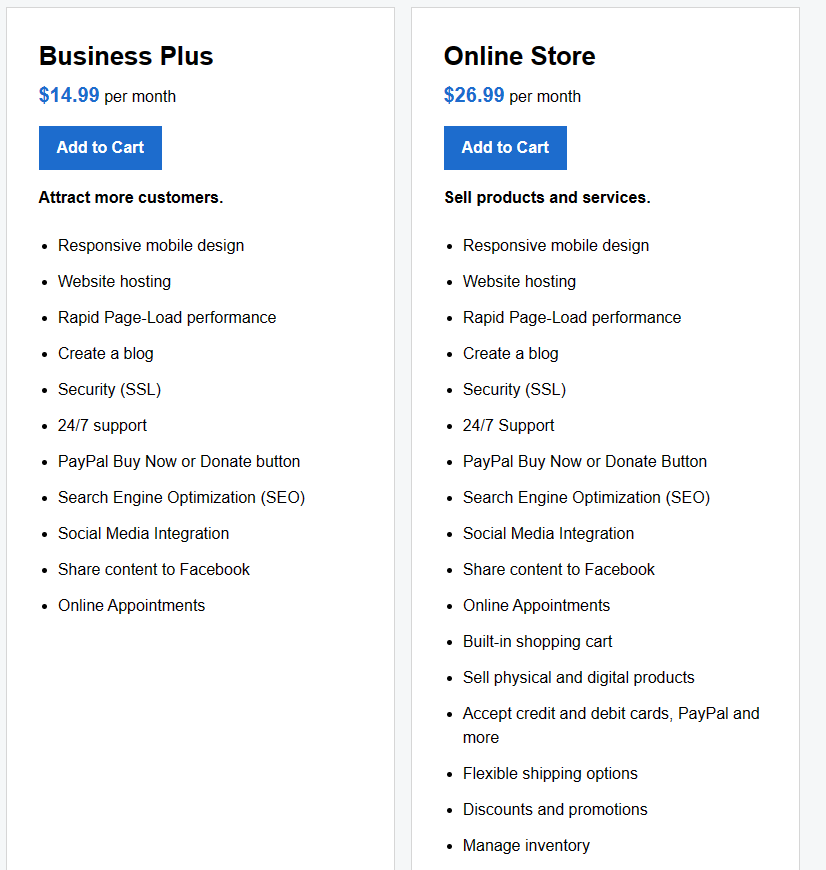
PowerHoster Website Builder Review: An Affordable & Easy-to-Use Option
PowerHoster offers perhaps the broadest array of web products for businesses, from domain names and hosting to an online storefront. And, of course, a website builder.
The PowerHoster website builder is simple to use, and with the company’s frequent promotional offers, is very affordable.
Getting Started with PowerHoster Website Builder
The dashboard offers access to all the products, including the website builder, but the additional step may make navigation a bit tougher for beginners. Once in the website builder, new users will be prompted to select their domain name and then a theme.
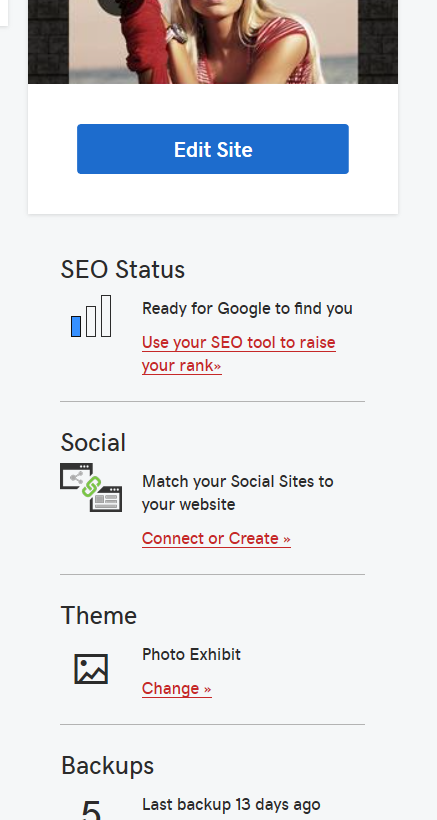
PowerHoster has the widest variety of theme categories we’ve seen so far, ranging from real estate to non-profit. Each category has several theme options and many of them could be adjusted to suit more than just one type of business.
Themes are well designed and include a good amount of variety. The theme can be changed at any time, though users have to exit the website editor and access the themes tab in the website builder home page to do so. Once the theme is selected, new users are prompted to fill out the business name and address and then are taken to the website editor. A quick video outlines the features the first time you log in.
How do I create a website?
Creating a website is a relatively small effort that can have a huge impact on your business’ bottom line. Here’s how to start building your website:
- Get organized
-
- Think about the info and images you want to include on your website and what categories you’ll need to organize that content. Maybe you’ll need an About page with contact info, or a Menu page to show off tasty treats? You’ll make quick progress if you can map out a general structure before you start creating your site.
- Choose a website template
-
- Pick a template to get started, or hit Start for Free to have Websites + Marketing generate a business-relevant template for you.
- Customize your website
-
- Use our easy editor to add your content, products and business info, and customize colors, fonts and layouts.
- Choose your domain
-
- Register a custom domain or connect one you already own to your website. This helps people easily identify your business from your site’s online address.
- Optimize your website for search engines
-
- Use the premium SEO optimizer to ensure your website is easily found on search engines like Google.
- Launch your website
- Publish your website and watch your business grow, while managing everything — like website updates, reviews and social posts — from one dashboard, on any device.
Most Notable Features of PowerHoster Website Builder
Being one of the most popular domain registrars and hosting providers, PowerHoster is expected to have a few noteworthy features that will benefit anyone looking to make use of a good website builder.
Here are 7 premium level features to pay attention to:
- Easy-to-use page elements
- Fully responsive
- PowerHoster’s smart learning program
- Thousands of free professional images
- Drag-and-drop builder
- PayPal integration
- Social media integration
Editing Pages in PowerHoster Website Builder
The editor has three basic parts. These come in the form of:
- The webpage in the middle
- Toolbox at the left
- The navigation bar at the top
While editing with PowerHoster, web elements are incredibly easy and user-friendly to handle. Since no development knowledge is needed, the one-click options offer functionalities by clicking on the webpage elements and bringing up options to:
- Edit
- Duplicate
- Delete
- Change other settings
- Click and drag
Since existing objects are edited simply by clicking on them, most changes are simple to make.
New items are added through the toolbox at the left. One click will automatically add the item to the middle of the page, or users can drag and drop to where they’d like them on the page.
Just like the existing elements that come with the template, items can be resized by dragging on one corner, or a specific width in pixels can be added under settings.
The available options are quite good and even include an option to add blocks of HTML code.
The navigation bar at the top allows users to navigate to different pages (or add new ones) or access the settings, like backup and restore and SEO options.
Previews for both the desktop and mobile versions of the site are accessible here as well (the mobile site is only available with the business package). Newly added pages don’t have templates to choose from—they’re simply added blank except for the website header, navigation, and footer. All text, images and other items are added from the toolbox.
At points, adding an element didn’t increase the page length correctly, with part of the item overlapping the footer. When an element is deleted or moved, the page length also doesn’t decrease.
While most web builders adjust the length of the page automatically, GoDaddy users have to go into the settings and increase or decrease page height—it’s a bit of a hassle, and may take new users some time to troubleshoot.
Adding a Store to PowerHoster Website Builder
While PowerHoster also offers an online store option, it can’t be directly integrated into the website builder, at least not seamlessly, anyways. A link to the store can be added to the navigation bar, but that’s it. There isn’t a way to keep the design and settings exact between the blog and the store.
Since the PowerHoster online store also allows users to add pages, that’s the better package for businesses looking to sell online. The pages are a bit more limited in the store option, but will still work for most businesses.
Adding a Blog to PowerHoster Website Builder
Business owners commonly add blogs to their website as a marketing tool, but like with adding a store, there isn’t a good way to add a blog to the PowerHoster website builder.
In the toolbox, users can drag and drop a blog feed, adding the RSS feed from any existing blog to get the posts to appear on the website. But, this only works for existing blogs—business owners would have to start a separate blog on WordPress, Tumblr or another platform instead of adding posts directly to the page.
Website builders like Wix and Squarespace allow users to blog directly on their site, no outside platform needed. Take a look at the below comparison to get a better idea of which one suits you better:
| Wix | Squarespace | PowerHoster | |
| Themes and Templates | 500+ templates | 60+ templates | 300+ templates |
| Free Domain | Yes (not basic plan) | Only with annual purchase | Not available |
| Storage Space | from 500MB | from Unlimited | from Unlimited |
| Pricing | from $4.50/month | from $12.00/month | from $5.99/month |
The blog feature also only shows previews—there is no option to display an entire post. When we linked to a blog that used both horizontal and vertical feature images, the layout overlapped and didn’t look very nice at all. Since it’s just a blog feed, users.
PowerHoster Website Builder Review: Final Verdict
The PowerHoster website builder is rather simple to use, not the simplest we’ve tried, but the platform will work well for most DIY pages. The drag and drop style editor is easy to use, though there are a few options like page length and choosing a new theme that isn’t in the places we expected them to be.
PowerHoster frequently offers special price promotions—at the time of our review, users could get the website builder for just $1 a month for the first year, including a domain name and an email. That’s for the basic package, the business package is $9.99 a month and includes added features like the ability to add apps like Paypal and Yelp and a mobile version of the site. Still, it’s an excellent price.
