Normally you can go to following URL to login to your WordPress Website admin area.
http://[your WordPress domain name]/wp-admin
Enter the username and password you created and click Log In. This will open your WordPress Dashboard.
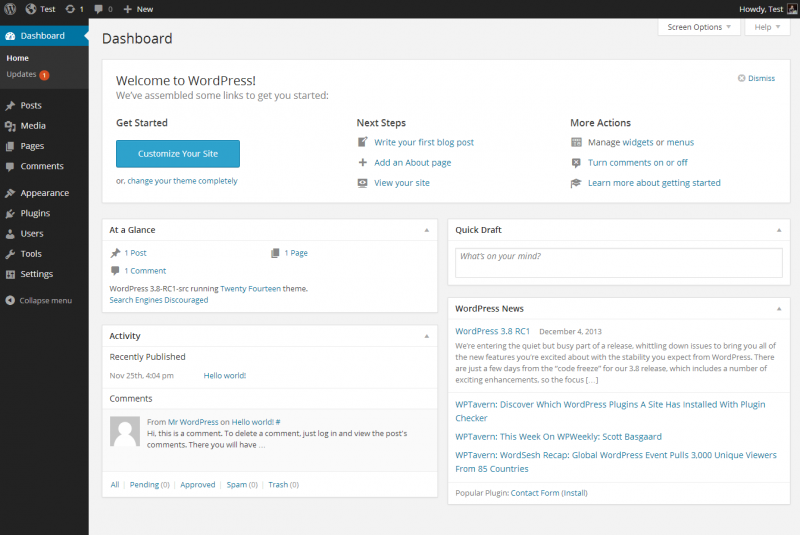
The main menu items include:
Dashboard – where you can receive updates and statistics regarding your website.
Posts – where you create and manage the posts on your blog as well as the managing tags and categories.
Media – for managing the media content library (things like images, video, and audio).
Pages – for creating and managing pages on your site.
Comments – used to manage your visitors’ feedback.
Appearance – used to choose your theme, set up widgets, create custom navigation menus, and more.
Plugins – gives you the power to extend the capabilities of your website and allows you to manage, activate, and deactivate them.
Users – allows you to manage and view all of the site’s users. It also allows you to edit your own profile, giving you options to change your password, email address, and screen name.
Tools – provides some powerful tools plus options for importing and exporting content.
Settings – where a bulk of your site’s options are maintained (like your website’s name, privacy, and permalink settings).
Admin Bar – located at the very top of the page; it provides access to commonly used features and information.
