After you set up Quick Shopping Cart®, you need to configure several aspects of your online store. These areas display as buttons along the top of your screen and display check marks once each area is complete.
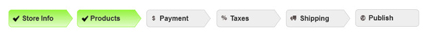
We created three walkthroughs to guide you through creating your online store. The first walkthrough is Designing Your Store.
Time to Complete: 1 hour.
Your customers’ first impressions often come from the design of your storefront. Quick Shopping Cart can help you create a positive impact with a well-designed store. While Quick Shopping Cart offers many options for customizing your site’s appearance, these tools create the basis of your storefront:
- The Template
- Template Images
- Your Storefront Information
- The Category and Product Page Styles
In this walkthrough, we are going to set up a shirt company’s storefront. We want something bright and eye-catching to attract our customer’s attention.
