Every domain has a domain name server handling its requests, and there is a person or IT team maintaining the records in that DNS server’s database. No other database on the planet gets as many requests as DNS servers, and they handle all those queries while also processing data updates from millions of people every day. That’s one of the most amazing parts of DNS — it is completely distributed throughout the world on millions of machines, managed by millions of people, and yet it behaves like a single, integrated database!
A DNS server will have one of the following as its primary task:
- Maintain a small database of domain names and IP addresses most often used on its own network, and delegate name resolution for all other names to other DNS servers on the Internet.
- Pair IP addresses with all hosts and sub-domains for which that DNS server has authority.
To deal with millions of Internet users throughout the globe, a single DNS server is not capable of mapping each and every hostname to every IP address in a Computer Network. Thus, a network of DNS known as Distributed DNS is formed. This Domain Name Systems are structured in a hierarchical format. There are basically 3 types of DNS servers- Root Servers, Top-level Domain Servers and Authoritative Servers. Lets have a look at this diagram.
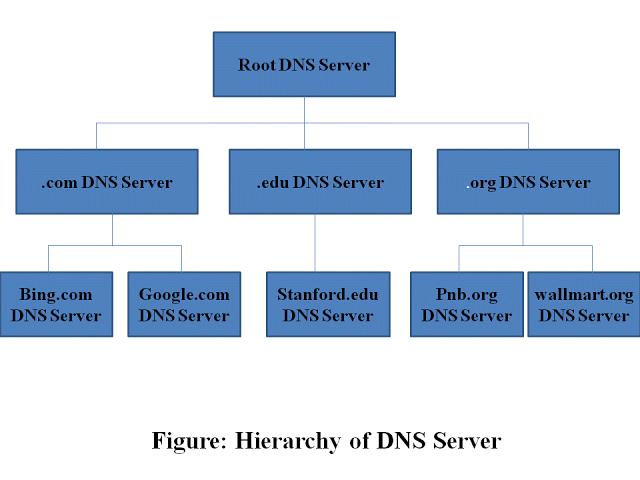
1. Root DNS Servers:
There are 13 root servers throughout the globe. They are named from A to M. Most of these are located in North America. This doesn’t mean that there are only 13 root DNS servers. This indicates that there are 13 authoritative companies that look after these root DNS servers and most of these companies are in North America. Because root DNS servers are replicated at various places to distribute the load and provide better services. The number of root DNS servers is around 247 that are spread throughout the world.
2. Top Level Domain (TLD )Servers:
These servers are responsible for the Top level Domain Names such as .com, .org, .edu, .gov etc. and the Top level Domains of a country such as .in, .us, .fr etc. The Two companies, 1st is Verisign Global Registry Services maintains the TLD servers for com top level domain and 2nd one is the Educause, that maintains the edu top level domains.
3. Authoritative Servers:
A company or a university can maintain their own authoritative DNS servers. The organisation having its host accessible publicly to the Internet can provide an authoritative DNS servers.
There is also one more type of DNS servers. These are known as Local DNS servers. Every Internet Service Provider (ISP) has a local DNS. Whenever a host connects to a ISP, the ISP provides it with the IP address of its local DNS server. When a host makes a DNS query , the query is 1st send to the local DNS, which forwards it to the upper DNS server hierarchy.
DNS servers that perform the first task are normally managed by your Internet service provider (ISP). As mentioned earlier, the ISP’s DNS server is part of the network configuration you get from DHCP as soon as you go online. These servers reside in your ISP’s data centers, and they handle requests as follows:
- If it has the domain name and IP address in its database, it resolves the name itself.
- If it doesn’t have the domain name and IP address in its database, it contacts another DNS server on the Internet. It may have to do this multiple times.
- If it has to contact another DNS server, it caches the lookup results for a limited time so it can quickly resolve subsequent requests to the same domain name.
- If it has no luck finding the domain name after a reasonable search, it returns an error indicating that the name is invalid or doesn’t exist.
Let us discuss an example that will make you clear with the working of the DNS servers in a hierarchy.
Let us suppose that a host ec.school.edu wants the IP address of the cs.stanford.edu. The local DNS server of ec.school.edu is dns.school.edu and the authoritative DNS server of cs.stanford.edu is dns.stanford.edu. The host ec.school.edu will 1st send the DNS query to its local DNS server. The query is to translate the hostname cs.stanford.edu into its IP address. The local DNS server forwards the query to the root DNS server. The root DNS notes that the query contains the .edu suffix, and returns the local DNS server a list of IP addresses for TLD servers responsible for .edu. The local DNS server then re-sends the query to a TLD server. The TLD server notes that query is with .stanford.edu suffix. Thus it responds with the IP address of authoritative DNS server for the Stanford University, named dns.stanford.edu. The local server now sends the final query to the dns.stanford.edu, which responds with the IP address of the cs.stanford.edu. You can see that, to obtain the IP address for 1 hostname, 8 DNS queries are being sent. Thus to reduce these queries DNS caching is used, that I will tell you later in this post.
Lets clear it with the help of a figure :
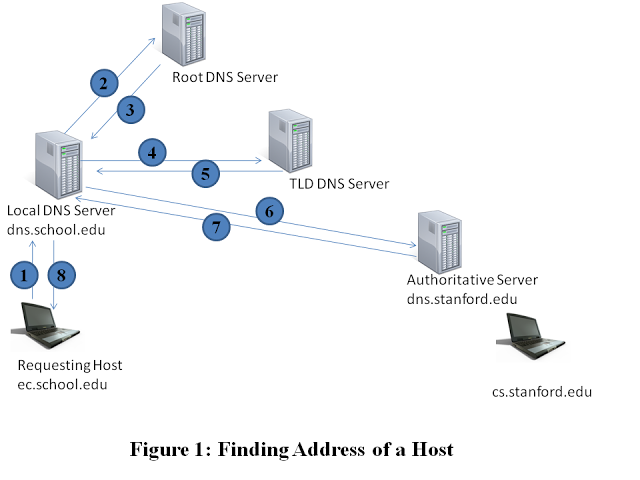
Here we have observed that the TLD server knows the address of the Authoritative server, but in real world , it might not be the case. For example : Stanford University has a DNS server dns.stanford.edu. And the individual departments in the University might have their separate DNS servers for the departments, that will act as Authoritative Servers for the hosts in that department. Now the local server will send a query for cs.stanford.edu to the Stanford DNS server, dns.stanford.edu. The Stanford server will now return the IP address of the Authoritative server of CS department, dns.cs.stanford.edu. Finally the local server will sends a query directly to the authoritative DNS server of CS department, and it will return the desired IP address of the host. In this case, there will be total 10 DNS messages sent.
A figure for this scenario:
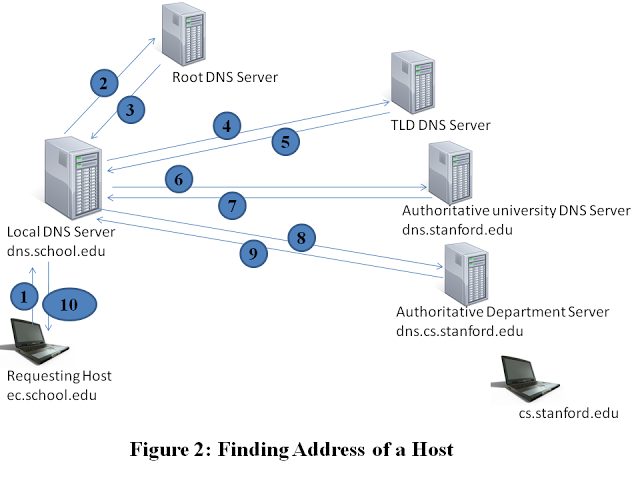
There are particularly 2 types of queries.
i) Recursive Query
ii) Iterative Query
The query sent from ec.school.edu to dns.school.edu is recursive , as it is send on its own behalf. But the other subsequent queries are iterative, since the replies are directly returned to dns.school.edu. In Figure 1 and Figure 2, only the query send from ec.school.edu to dns.school.edu is recursive, rest all other queries are iterative.
Diagram for Recursive Queries:
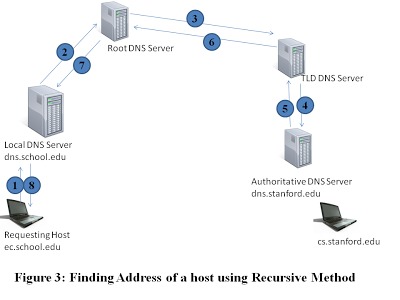
- In an Internet world, the queries follows the Figure 1 and Figure 2 pattern.
- DNS caching is an important aspect of DNS. It is highly used in the real Internet world to reduce the delays and to reduce the number of DNS queries running around the Internet.Let me take the above Stanford example and you will understand DNS Caching very well.
Here ec.school.edu queries to Local DNS server to get the IP address of cs.stanford.edu. Now after completing this request, the Local DNS server will save this mapping in its own memory. Therefore, if any other host from the school , queries for the cs.stanford.edu again, then the local server can reply from its own memory at much faster pace. This phenomenon is known as DNS Caching. The Local DNS servers can cache the mappings of TLD servers also, in order to bypass the root servers.But this caching will be removed after some period of time , as mapping between the hosts and IP address is not permanent.
- The second category of DNS servers mentioned above is typically associated with Web, mail and other Internet domain hosting services. Though some hardcore IT gurus set up and manage their own DNS servers, hosting services have made DNS management much easier for the less technical audience. A DNS server that manages a specific domain is called the start of authority (SOA) for that domain. Over time, the results from looking up hosts at the SOA will propagate to other DNS servers, which in turn propagate to other DNS servers, and so on across the Internet.
This propagation is a result of each DNS server caching the lookup result for a limited time, known as its Time To Live (TTL), ranging from a few minutes to a few days. People managing a DNS server can configure its TTL, so TTL values will vary across the Internet. So, each time you look up “www.howstuffworks.com,” it’s possible that the DNS server for your ISP will find the lookup results “70.42.251.42” in its own cache if you or someone else using that server looked for it before within the server’s TTL.
Now that you know how DNS servers are interconnected to improve the name resolution process, let’s look at how you can configure a DNS server to be the authority for your domain.
