Nameservers are the Internet’s equivalent to phone books. A nameserver maintains a directory of domain names that match certain IP addresses (computers). The information from all the nameservers across the Internet is gathered in a central registry.
Nameservers make it possible for visitors to access your website using a familiar domain name, instead of having to remember a series of numbers.
Nameservers “point” your domain name to the company that controls its DNS settings. Usually, this will be the company where you registered the domain name. However, if your website is hosted by another company, sometimes you’ll need to use their nameservers.
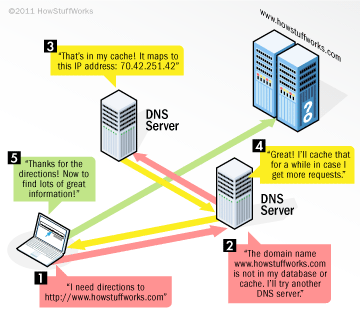
Every website in existence has an IP address, which is how computers look them up. But to make it easier on us humans, we can get to websites by using domain names instead.
Nameservers are part of DNS, which stands for “Domain Name System.” The DNS is a database that works like a phone book for computers: it converts a domain name, such as “www.example.com,” to a machine-readable IP address, such as “22.231.113.64.” The DNS is maintained by several organizations, including IANA (Internet Assigned Numbers Authority) and ICANN (Internet Corporation for Assigned Names and Numbers).
Whenever you type a domain into your browser, nameservers provide the IP address of the domain to your browser. If the DNS didn’t exist, you’d have to memorize strings of numbers for every website you wanted to visit.
In a nutshell, a nameserver is any server that has DNS software installed on it. But usually, “nameserver” refers to a server owned by a web host that is specifically used to manage the domain names associated with their web hosting customers.
When it comes to your own domain, your domain’s nameservers are used to point any traffic that types in your domain name to a specific web server at a specific web host.
Here’s how it would work when you visit your own website, let’s say www.example.com:
- You type “www.example.com” into your browser.
- Your browser uses DNS to look up the nameservers for www.example.com.
- The nameservers ns1.yourhostdomain.com and ns2.yourhostdomain.com are retrieved.
- Your browser uses the nameservers to look up the IP address for www.example.com.
- Your browser gets the response: “22.231.113.64”
- Your browser sends a request to 22.231.113.64, including the specific page you’re trying to reach.
- The web server hosting your website sends the requested page to your browser.
